What is cPanel?
cPanel is a widely-used web hosting control panel that provides a graphical interface (GUI) and automation tools designed to simplify the process of hosting a website. It allows users to manage their server and site through a user-friendly dashboard which opens in a standard web browser.
cPanel is a popular choice for web hosting control panels due to its user-friendly interface, comprehensive features, and reliability. Whether you are a beginner or an experienced webmaster, cPanel provides the tools necessary to manage your web hosting efficiently. However, exploring alternatives may also provide additional features tailored to specific needs. Therefore, this article will end with a brief look at some examples of other control panels that could be worth considering before you make a decision.
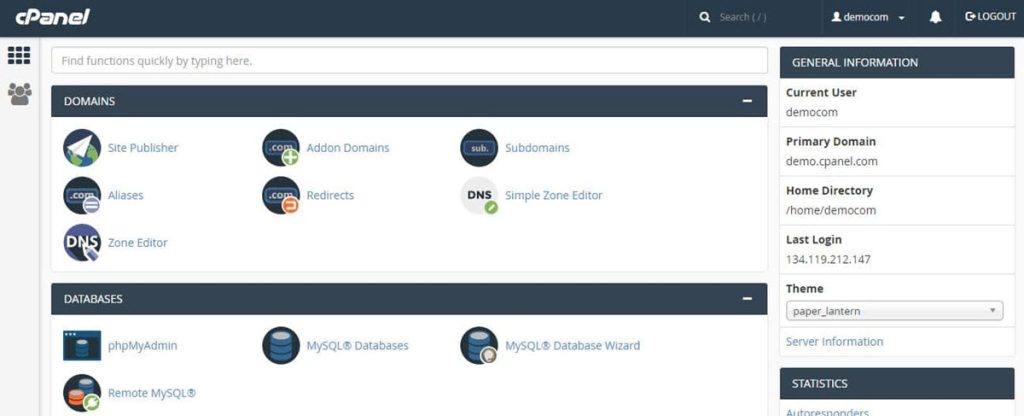
Short facts about cPanel
Initial release: March 21, 1996
Original authors: Speed Hosting, Webking, VDI & cPanel, L.L.C.
Developer: cPanel L.L.C
Wirtten in: Perl
Operating system: Linux
License: Proprietary
Official site: cpanel.net
cPanel is currently developed by cPanel, L.L.C., a privately owned company headquartered in Houston, Texas, U.S. In the late 2010s, cPanel L.L.C. was acquired by a group led by Oakley Capital. Oakley Capital also owns the alternative Plesk.
Key Features
User-Friendly Interface
cPanel’s interface is intuitive, making it accessible even for those with limited technical knowledge. The dashboard is organized into sections for easy navigation.
Domain Management
cPanel offers robust domain management tools, enabling users to manage multiple domains, subdomains, and parked domains. It also supports domain redirects and DNS management.
Email Management
Users can create and manage email accounts associated with their domains, set up email forwarding, autoresponders, and filter spam.
File Management
The File Manager tool allows users to upload, edit, and manage website files directly from the cPanel interface. It also supports FTP for file transfers.
Database Management
cPanel integrates with MySQL and PostgreSQL databases, providing tools to create, manage, and back up databases. phpMyAdmin and phpPgAdmin are also included for advanced database management.
Automation
In addition to the GUI, cPanel also comes with command line and API-based access. This makes it possible for third-party software vendors and developers to automate standard system administration processes. It is also utilized by web hosting organizations for the same purpose.
Security Features
cPanel includes various security tools, such as SSL/TLS management, IP blocking, hotlink protection, and directory password protection. These features help secure websites against common threats.
Backup and Restore
The control panel offers automated and manual backup options, allowing users to easily back up and restore their websites and databases.
Benefits
Ease of Use
cPanel simplifies complex tasks, making web hosting accessible to beginners while providing advanced tools for experienced users.
Reliability
cPanel is known for its stability and reliability, ensuring that users have consistent access to their web hosting services.
Extensive Documentation and Support
There is extensive documentation available for cPanel, along with a large community and support network to assist users with any issues they may encounter.
Using cPanel & WHM to administer an entire server
cPanel is limited to managing a single hosting account, but cPanel & WHM can be used to administrate an entire server. WHM (WebHost Manager) is a web-based tool for server administration. cPanel & WHM is designed to work either as a dedicated server or as a virtual private server. The most recent version cPanel & WHM supports installation on Ubunto, AlmaLinux, Rocky Linux, and CloudLinux OS.
History
When cPanel was first created in 1996, the aim was to develop a control panel for the web hosting company Speed Hosting (which is now defunct). The programmer John Nick Koston, the original author of cPanel, had a stake in Speed Hosting.
When Webking merged with Speed Hosting, Webking also began using cPanel, and the merged company moved their servers to the hosting facility Virutal Development Inc. (This company is now also defunct.)
For quite some time, cPanel was only available to customers hosted at Virutal Development Inc, due to an agreement between Koston and Virtual Development.
As Koston left for college, he aggreed to split cPanel and thereby create separate program named WebPanel – and this version was to be run by Virtual Development. With Koston gone, Virtual Development failed to continue their work on the panel and eventually stopped supporting it.
Simultaneously, Koston kept working on cPanel. (He was also working at BurstNET at this time, but eventually left to focus more on cPanel.)
cPanel3
Cpanel 3 was released in 1999 and contained features such as automatic upgrade and the Web Host Manager (WHM).
The default theme
The default theme for cPanel was created by Carlos Rego of WizardsHosting.
Alternatives to cPanel
cPanel is a popular web hosting control panel, but there are several alternatives that offer unique features and benefits. Here are some of the top alternatives to consider, each with their own features and benefits.
- Plesk: Known for its user-friendly interface and multi-platform support.
- DirectAdmin: Lightweight and fast, suitable for users looking for simplicity.
- Webmin: Open-source and highly customizable, ideal for advanced users.
- ISPConfig: Open-source with multiserver management capabilities.
- VestaCP: Offers a simple interface and robust security tools.
- CyberPanel: Built on LiteSpeed, it’s open-source and user-friendly.
Each of these alternatives to cPanel offers unique features that can cater to different needs, whether you prioritize ease of use, performance, security, or open-source solutions. By evaluating the specific requirements of your web hosting environment, you can choose the best control panel to suit your needs.
1. Plesk
Features
- User-friendly interface
- Supports multiple operating systems
- Integrated development tools
- Enhanced security features
2. DirectAdmin
Features
- Lightweight and fast
- Intuitive user interface
- Multi-language support
- Robust security measures
3. Webmin
Features
- Open-source and free
- Comprehensive system administration
- Supports various modules for customization
- Suitable for advanced users
4. ISPConfig
Features
- Open-source and free
- Multiserver management
- Supports Apache, Nginx, and other web servers
- User-friendly interface
5. VestaCP
Features
- Simple and clean interface
- Open-source and free
- Supports multiple domains and web servers
- Integrated firewall and security tools
6. CyberPanel
Features
- Built on LiteSpeed
- Open-source and free
- User-friendly interface
- Integrated with OpenLiteSpeed and LiteSpeed Enterprise
